3.4. Output file
After a run is complete, SesamX outputs a text file containing the listing of what was understood from the input file, and how it was processed. This file is written step by step during the execution. When an error is met, it is a valuable tool to understand what has gone wrong: the error message is provided in the output file as well as the context in which the error occurred. We advise you to have a look at the output file even when the execution is successful, in order to check that everything is fine. Besides, warnings can still be present.
This page aims at describing what this output file is made of, and how you should read it.
Output file heading
The first information that you find in the output file is the SesamX version. This information is important to mention when you contact the support about the issues you may be facing.
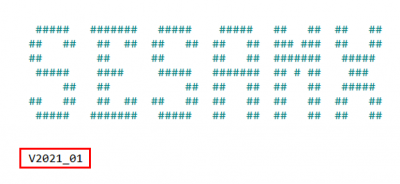
Output file core
The core of the output file is composed of multiple sections. Each section starts with a section title and relates to a function call in the input file. The only exception is the READ CARDS section, which does not relate to any function call.
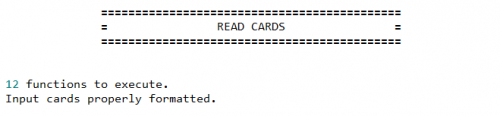
This section gives you the number of functions that SesamX found in the input file. Besides when reading cards, SesamX checks that the input file is well formatted. If, for instance, a syntax or keyword error is met, SesamX will show you an error message inside the READ CARDS section.
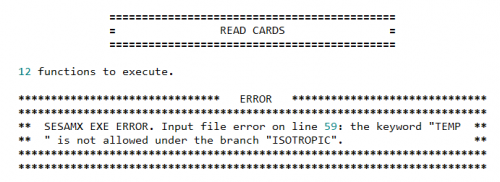
Then, the next section is always the SET-UNITS section. It summarizes the units that were defined in the input file.
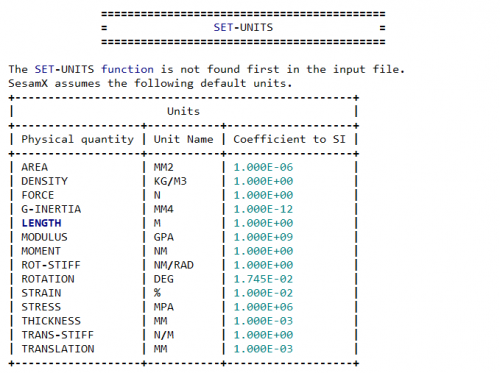
Then, for each function call, the output contains the input information, and a brief summary of the processing realized. For instance the output associated with the CREATE-LOAD is:
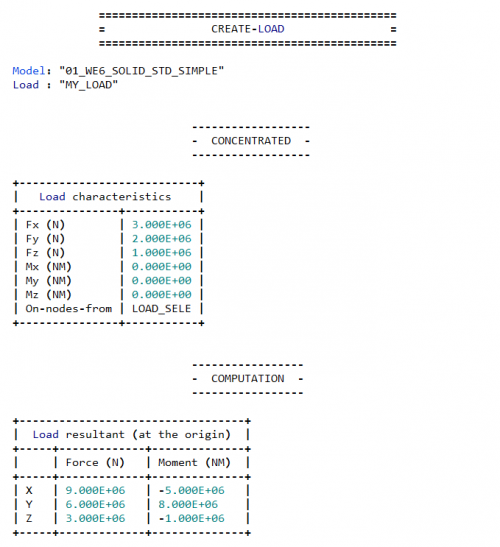
Off course, if an error occurs during the processing of the function, a detailed message is written to the output file.
See also
References
-